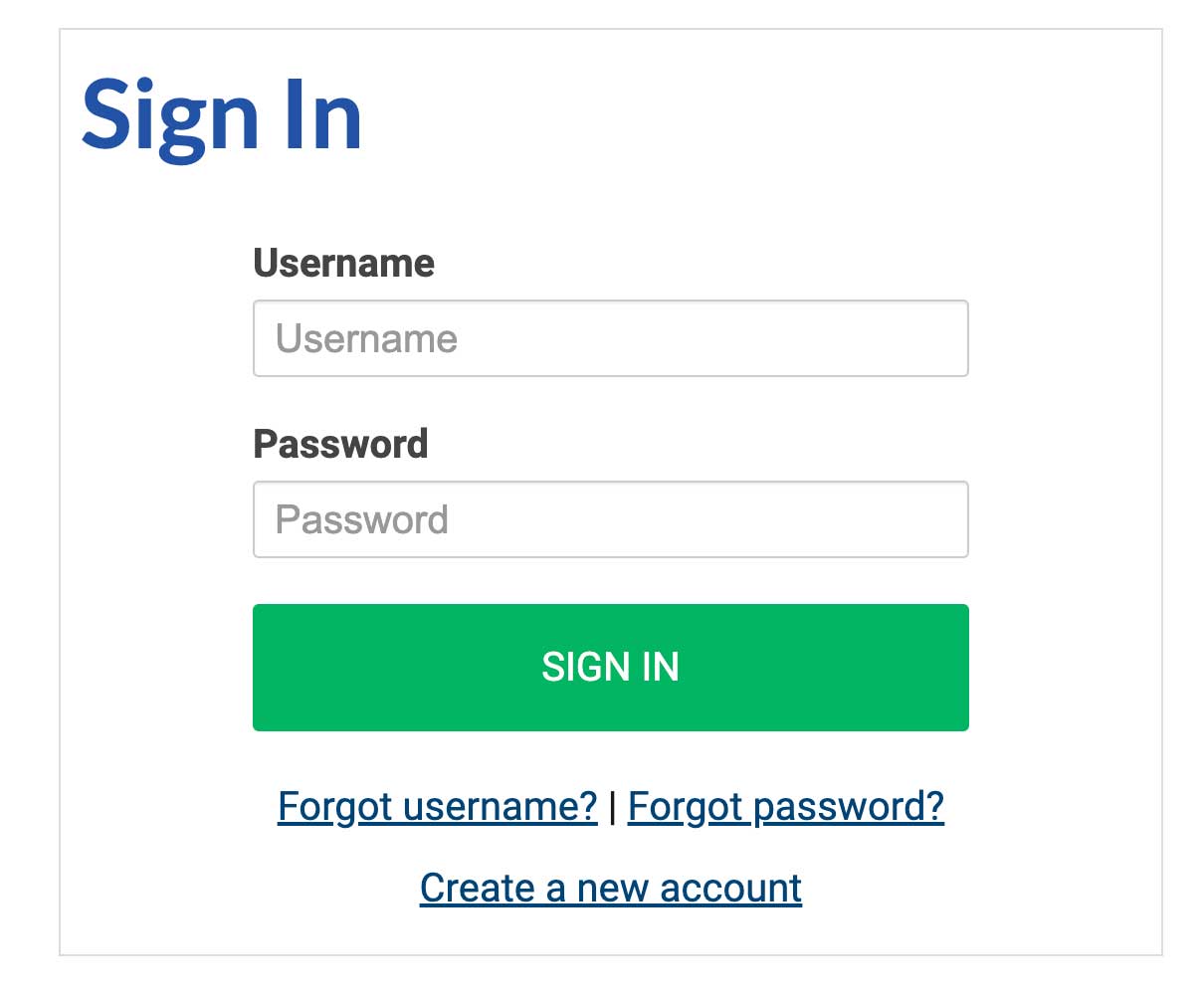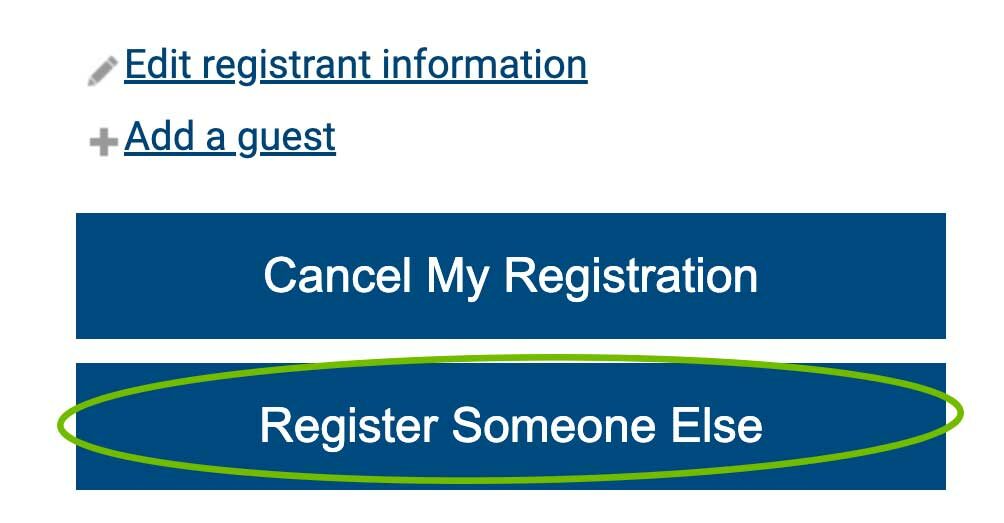How to Register
Trouble Logging In?
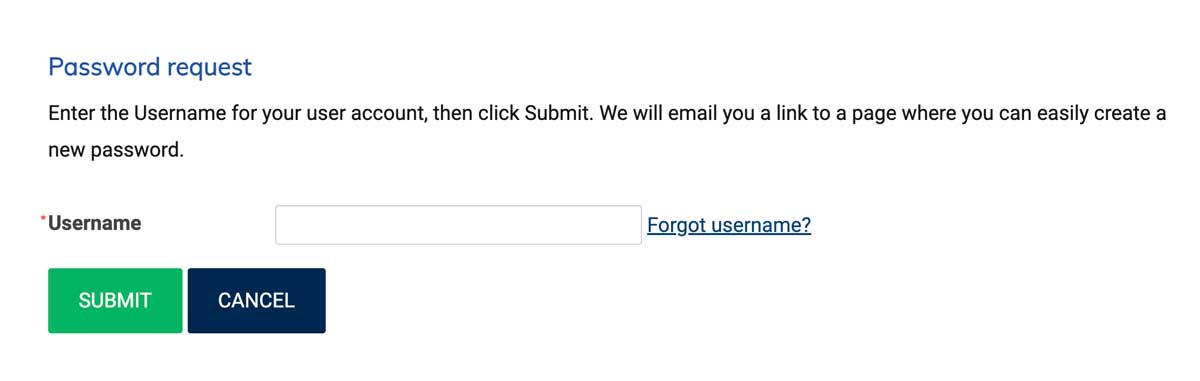
Is this your first time logging into the new Member Portal? Click “Retrieve Password” and enter your email address (the one you use to receive ASA emails) and click Submit. Check your email for instructions on resetting your password.
If the system can’t find your account, click “Create New Account” and we will pair you with your member company.
Register Yourself
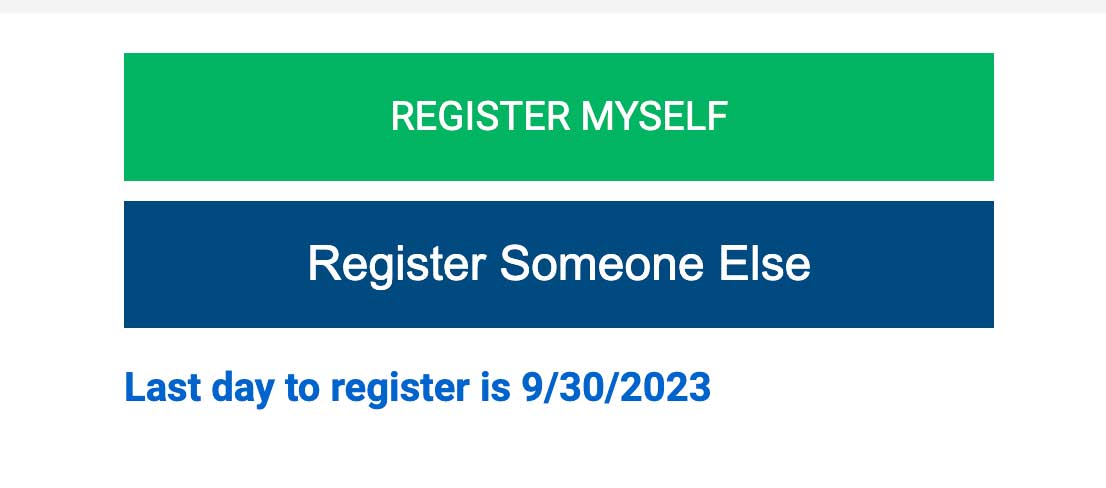
Once logged in, click the “Register Myself” button. Registration levels will appear below. Select your preference.
If you are only registering yourself, click “Proceed to Checkout.” Enter your payment information to complete registration.
If registering someone else, continue with the instructions below.
Register Someone Else In Your Organization
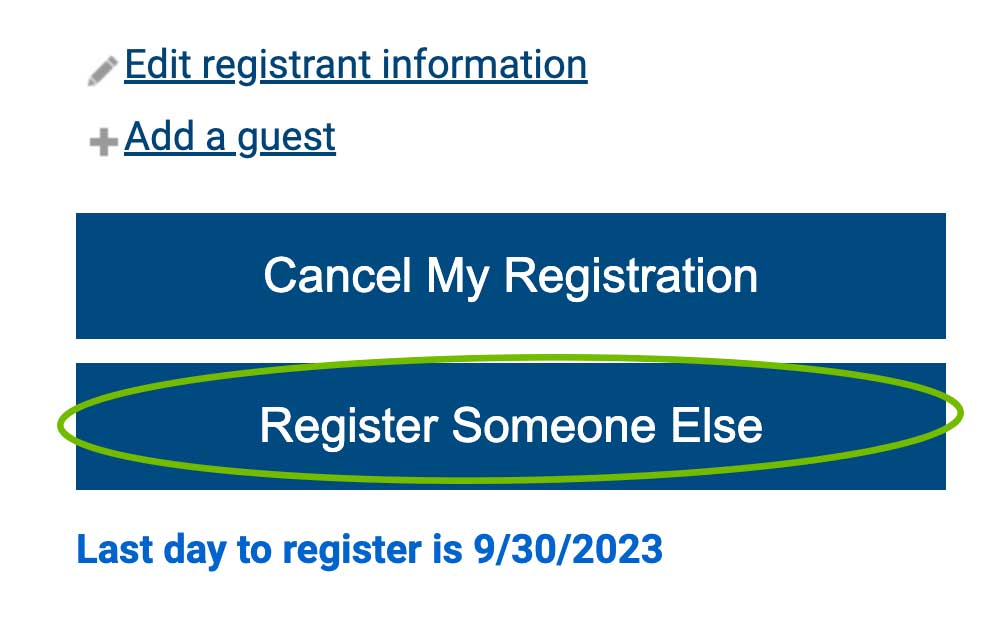
Once logged in, click the “Register Myself” button. Registration levels will appear below. Select your preference.
If you are only registering yourself, click “Proceed to Checkout.” Enter your payment information to complete registration.
If registering someone else, continue with the instructions below.
Register Someone Else In Your Organization
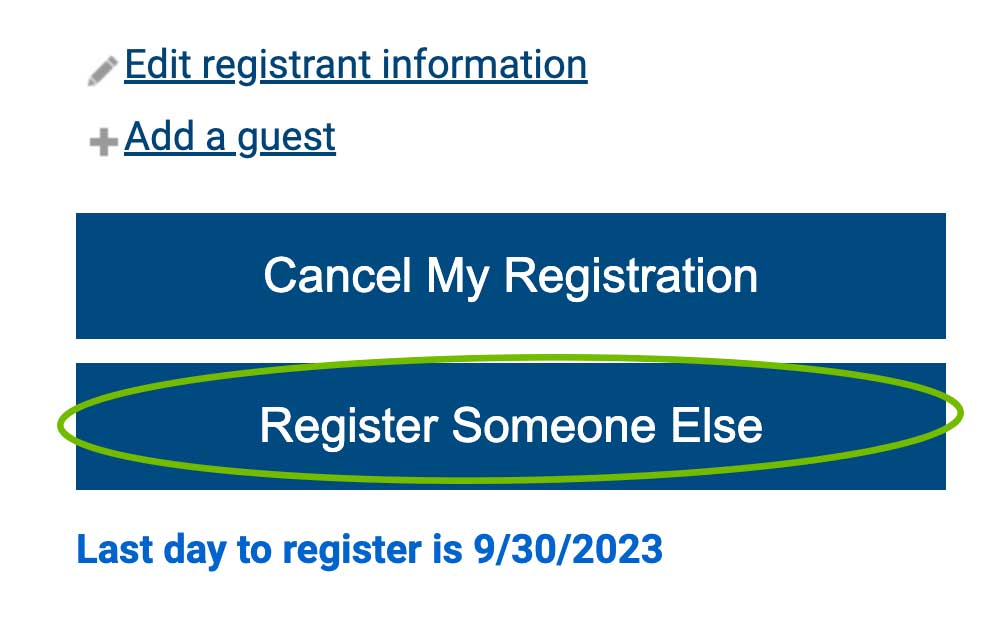
Once logged in, click “Register Someone Else”. Enter their contact details and click “Save and Close.” Their name and registration levels will appear below. Select their preference.
Click “Proceed to Checkout” and enter your payment information to complete registration.
Register a Spouse/Guest
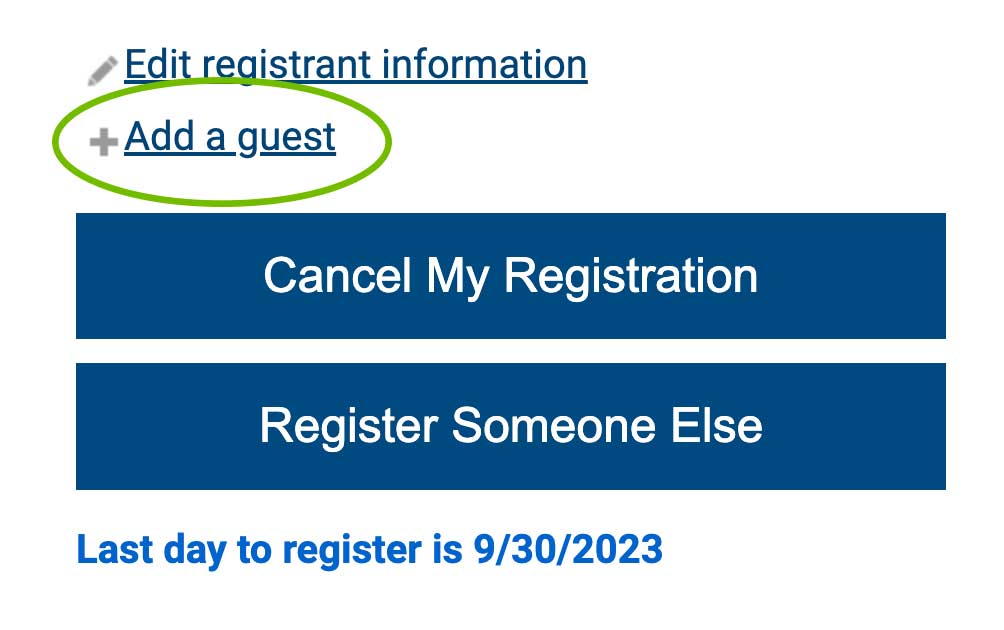
Add yourself to registration first. If you have no yet proceeded to checkout, click “+ Add a Guest” and enter their information. Their name will appear below.
If you have already completed your registration and payment, return to the Event Registration Page and follow the instructions above.
Request Help
If you continue to have problems with registration, complete the form below. Rob Russel or Maggie Yates will contact you shortly with assistance.